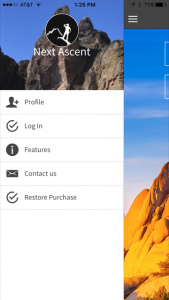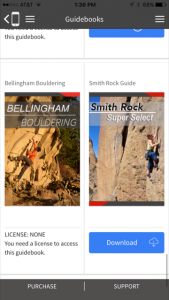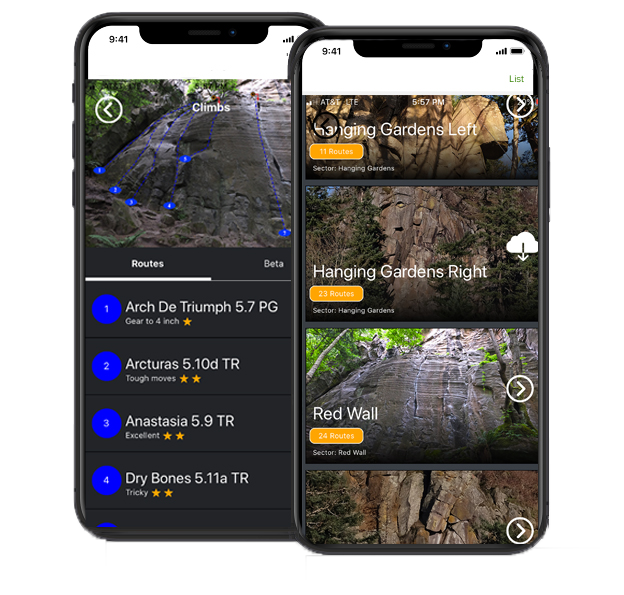If you have our older version of the Next Ascent app you will need to migrate to the new app. Before updating the app you will need codes to restore your previously purchased guidebook apps.
Step 1: In the app the guidebook you purchased will say new version or version2. Update to the newest version of the respective guidebook in the old version of the app.
Step 2: Update to the newest version of the Next Ascent App.
Step 3: Enter the guidebook and you will see a Restore Code listed in the first view of the guide with all the chapters.
Step 4: Enter the restore code in the box.
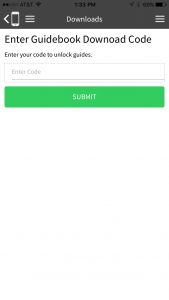 Step 5: Your app will now be available in the screen with the guidebooks.
Step 5: Your app will now be available in the screen with the guidebooks.